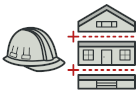
Builder en TypeScript
Builder es un patrón de diseño creacional que permite construir objetos complejos paso a paso.
Al contrario que otros patrones creacionales, Builder no necesita que los productos tengan una interfaz común. Esto hace posible crear distintos productos utilizando el mismo proceso de construcción.
Uso del patrón en TypeScript
Complejidad:
Popularidad:
Ejemplos de uso: El patrón Builder es muy conocido en el mundo TypeScript. Resulta especialmente útil cuando debes crear un objeto con muchas opciones posibles de configuración.
Identificación: El patrón Builder se puede reconocer por la clase, que tiene un único método de creación y varios métodos para configurar el objeto resultante. A menudo, los métodos del Builder soportan el encadenamiento (por ejemplo, someBuilder.setValueA(1).setValueB(2).create()).
Ejemplo conceptual
Este ejemplo ilustra la estructura del patrón de diseño Builder y se centra en las siguientes preguntas:
- ¿De qué clases se compone?
- ¿Qué papeles juegan esas clases?
- ¿De qué forma se relacionan los elementos del patrón?
index.ts: Ejemplo conceptual
/**
* The Builder interface specifies methods for creating the different parts of
* the Product objects.
*/
interface Builder {
producePartA(): void;
producePartB(): void;
producePartC(): void;
}
/**
* The Concrete Builder classes follow the Builder interface and provide
* specific implementations of the building steps. Your program may have several
* variations of Builders, implemented differently.
*/
class ConcreteBuilder1 implements Builder {
private product: Product1;
/**
* A fresh builder instance should contain a blank product object, which is
* used in further assembly.
*/
constructor() {
this.reset();
}
public reset(): void {
this.product = new Product1();
}
/**
* All production steps work with the same product instance.
*/
public producePartA(): void {
this.product.parts.push('PartA1');
}
public producePartB(): void {
this.product.parts.push('PartB1');
}
public producePartC(): void {
this.product.parts.push('PartC1');
}
/**
* Concrete Builders are supposed to provide their own methods for
* retrieving results. That's because various types of builders may create
* entirely different products that don't follow the same interface.
* Therefore, such methods cannot be declared in the base Builder interface
* (at least in a statically typed programming language).
*
* Usually, after returning the end result to the client, a builder instance
* is expected to be ready to start producing another product. That's why
* it's a usual practice to call the reset method at the end of the
* `getProduct` method body. However, this behavior is not mandatory, and
* you can make your builders wait for an explicit reset call from the
* client code before disposing of the previous result.
*/
public getProduct(): Product1 {
const result = this.product;
this.reset();
return result;
}
}
/**
* It makes sense to use the Builder pattern only when your products are quite
* complex and require extensive configuration.
*
* Unlike in other creational patterns, different concrete builders can produce
* unrelated products. In other words, results of various builders may not
* always follow the same interface.
*/
class Product1 {
public parts: string[] = [];
public listParts(): void {
console.log(`Product parts: ${this.parts.join(', ')}\n`);
}
}
/**
* The Director is only responsible for executing the building steps in a
* particular sequence. It is helpful when producing products according to a
* specific order or configuration. Strictly speaking, the Director class is
* optional, since the client can control builders directly.
*/
class Director {
private builder: Builder;
/**
* The Director works with any builder instance that the client code passes
* to it. This way, the client code may alter the final type of the newly
* assembled product.
*/
public setBuilder(builder: Builder): void {
this.builder = builder;
}
/**
* The Director can construct several product variations using the same
* building steps.
*/
public buildMinimalViableProduct(): void {
this.builder.producePartA();
}
public buildFullFeaturedProduct(): void {
this.builder.producePartA();
this.builder.producePartB();
this.builder.producePartC();
}
}
/**
* The client code creates a builder object, passes it to the director and then
* initiates the construction process. The end result is retrieved from the
* builder object.
*/
function clientCode(director: Director) {
const builder = new ConcreteBuilder1();
director.setBuilder(builder);
console.log('Standard basic product:');
director.buildMinimalViableProduct();
builder.getProduct().listParts();
console.log('Standard full featured product:');
director.buildFullFeaturedProduct();
builder.getProduct().listParts();
// Remember, the Builder pattern can be used without a Director class.
console.log('Custom product:');
builder.producePartA();
builder.producePartC();
builder.getProduct().listParts();
}
const director = new Director();
clientCode(director);
Output.txt: Resultado de la ejecución
Standard basic product:
Product parts: PartA1
Standard full featured product:
Product parts: PartA1, PartB1, PartC1
Custom product:
Product parts: PartA1, PartC1